In order to increase your SEO score or simply SEO value of your website than taking care of the following points will help you in gaining a good SEO value for your website. SEO stands Search Engine Optimization. It can be explained in the following example. Suppose you are regularly publishing fresh and new content on your website but that same content does not get indexed in Google on time and there by you are loosing massive potential traffic for your website. Also your content loses search position for a particular keyword as compared to your competitor in spite of the fact that your content is of greater quality than his. This is mainly because his website carries more SEO value than your. Here are tips to improve your websites SEO score:
Please make sure that your web page is can be indexed by search engine crawlers.
This is a very serious problem because if you set your site to non indexing mode than search engines will simply omit your website results from their search queries. A page is non indexable in the following ways:
>> Not allowing the search engine crawlers to access a given web page using robots.txt. This file can stop a bot or a crawler to stop indexing your given webpage or directory. So use this file to hide your personal or admin panels not public readable information.
>> Other way of getting in non indexing mode is that canonical URL of your webpage does not match with the actual URL of the webpage. Canonical URL is usually defined as in the following image. Always make sure that actual webpage URL matches with your canonical URL. In case if you are not using canonical URL than there is no need to worry about this factor.
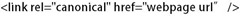
>> The third mode which can make your webpage non indexable is addition of the noindex tag to a given webpage. Make sure you don’t have the following line in the head tag of your webpage. If you happen to have this line in your HTML code than remove it asap to make your page indexable.
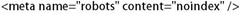
Always add Meta Description tag in your webpage
Adding meta description in your webpage will help search engines to recommend your website to users who are searching for a particular piece of information which you have on your website. Always keep your description under 350 characters as they 350 is the maximum character which are taken as description by search engine crawler. You can meta description tag in the head tag of your webpage. Here is the example:
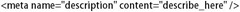
Add meta keywords tag in your webpage
If you want your website to appear in search results for particular key words than mention those keywords in the meta keywords tag in your webpage which also comes in the head portion of a given webpage. Here is example.
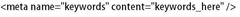
Always use a title tag for a given webpage
Title is first thing that a user will see and it should be striking enough so that user prefers your website over other. Do not add long very long titles to your web page as this will have negative effect on your website rather than positive. Title should not be more than 70 characters.
Always use Web analytics
Using a stat measuring tool will help you to know about the number of unique visitors, page views, impressions, geographical information of your visitors and keyword which are bringing traffic to your website. The best free web analytics is Google Analytics.
Use H1 and H2 tags
Use of H1 tags helps the bots to understand the content of your webpage. It should be used only once and H2 tag is used for sub headings and can be used as many times you require but use H2 always after H1.
ALT or alternate attribute for images
There are users out there who are using text based browser like Lynx or there might be some users that had turned of the images in their modern browser to save bandwidth. So for these type of users we should use ALT attribute for img tags. ALT attribute will usually be the description of the image.
Use SEO friendly URL where ever possible
Well this is a very debated fact that whether Friendly URL helps in SEO or not. Some think they do help and other think than bots do not take into account the structure of the URL of the page while indexing. But still it is always recommendable to use Friendly URLs where ever possible. If you don’t know what are Friendly URL than see this example:
http://domain.extension/id.php?id=1 ( This URL is non friendly because it contains dynamic variables passing for example here it is “id”)
http://domain.extension/article.html (This is a friendly URL because it does not contain any dynamic variables )
It is possible to convert non friendly URL to friendly using .htaccess file in Apache webserver.
Keep the number of outbound links on a given webpage low in number
If your webpage contains large number of outbound links than it can become a problem for your website. Because of this your website may loose Page Rank. So keep the out bound links low in number as compared to internal links.
Build backlinks
This is the basis of SEO. Building more and more backlinks for your website will help it to obtain good rank in search engines for given queries.
Site loading time
New algorithms of major search engines like Google and Bing now a days take into account the loading time of your webpage and penalize it if the lading time is much larger. You can keep the loading lower by reducing or optimizing the code of your webpage. By using lower size images one can decrease the site loading time significantly. Other ways to decrease site loading time includes compressing the CSS and JavaScript file and you can also do caching of the dynamic files of your website.
Using Sitemap
Your website should use both the HTML as well as XML sitemaps. A HTML sitemap is a special webpage which contains the navigational structure of your website. On the other hand XML sitemap contains the links of the articles or content. It is usually in the XML format and is mostly used by search engines as sitemaps help bots in telling the location of the webpage.



